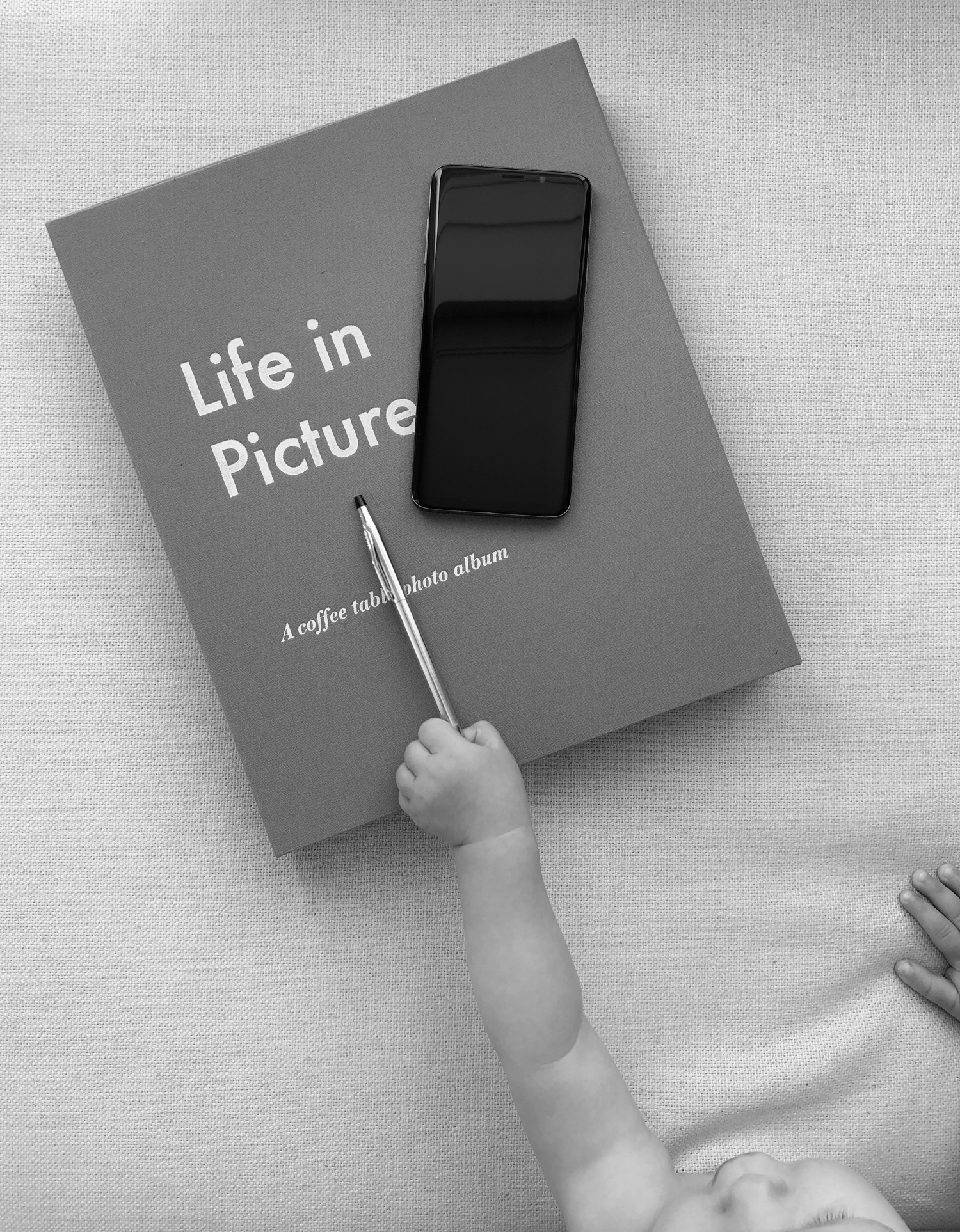
Here are the apps that I use for Instagram
I tried the new Instagram feature the other day and many of you were interested in which apps I use for my Instagram. I get asked a lot so I wanted to share with you the 4 apps that I use the most. These are apps that I use for editing and for layout in my stories.
Snapseed
I edit all almost all of my photos on my phone in Snapseed. Sometimes I use Lightroom If I have a big bunch of images. Snapseed is the editing app that I find easiest to use and it is very intuitive . I edit every single photo individual and never use filters. You are also able to save your own presets so you don’t have to start over, every time.
Unfold
For the editing of my stories I use two types of apps. The first one is Unfold, which has some great layouts presented in a minimal setting. I hate editing apps that has a bunch off stockers, adds and colors. I prefer basic tools to create my own patterns and color selection.
Pic Collage
The second one is Pic Collage. It is a bit more comercial and has a bunch of themes and stickers you can buy, that I never really use. But unlike Unfold, this one allows me to choose different background colors and has a thinner line when I draw.
Google Photos
To keep track of all my photos I use Google Photos. It allows me to acces all my photos on any of my devices and make sure that I don’t take up all the space. It is easy to post directly to Instagram, share with friends or edit in Snapseed.
Photo album/Printworks Phone/Samsung
Photos by Caroline Birk Bahrenscheer
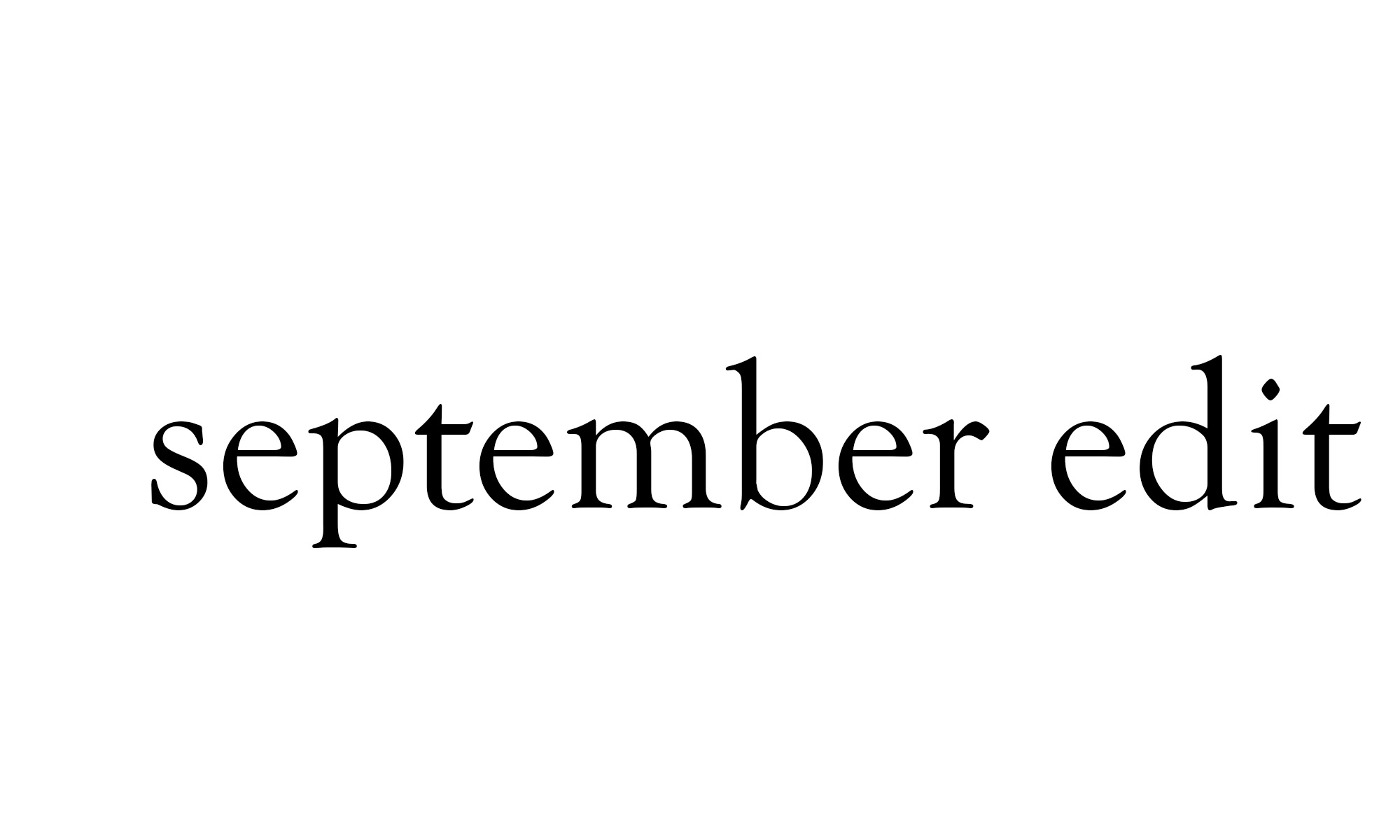



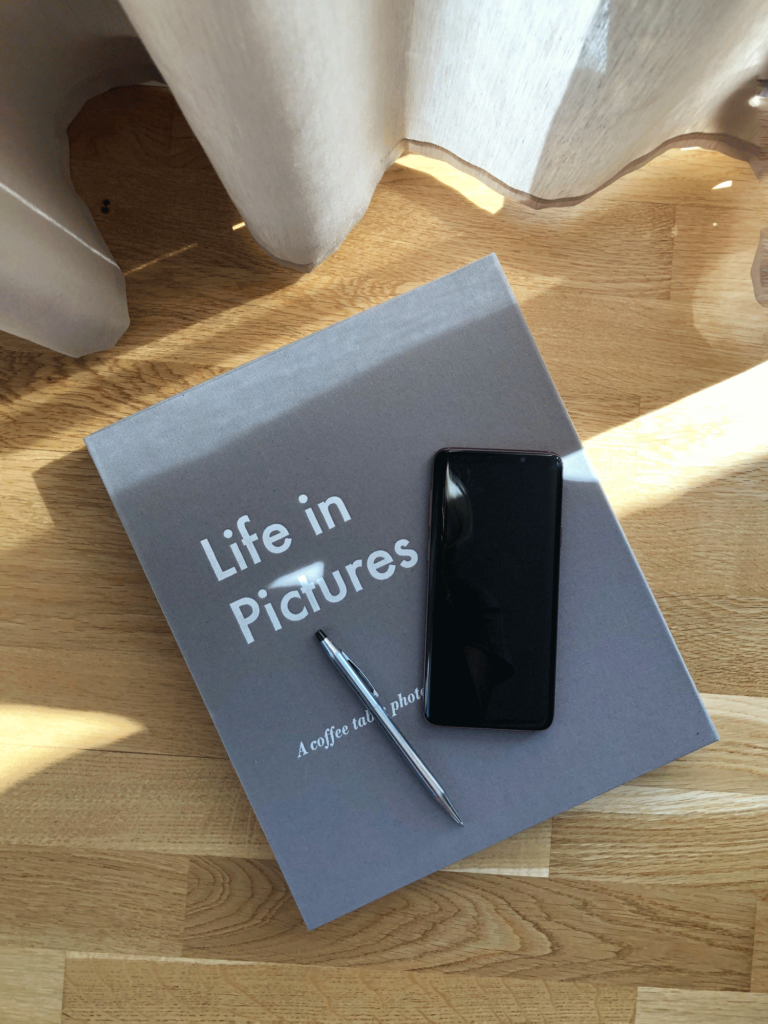



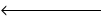
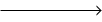
One comment on “Here are the apps that I use for Instagram ”